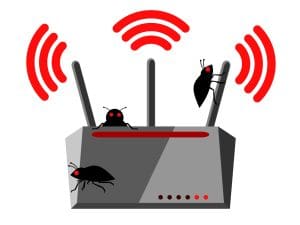Home And Small Business Cyber Security Protection Offerings.
Our Offerings Will Help You To:
- Know if hackers are on your network
- Understand tricks used by hackers to fool people
- Protect your mobile devices in and outside of your home
- Be part of our cyber security network and join in our future discussions
- Fix default settings on your machines which make access to your network easy
- Block access to your computer cameras – Are you ever worried if someone is watching you?
Don’t risk getting hacked. Use Our Offerings To Update Your Home Cyber Security Now!
|
|
|
Select A Plan
- **Router Check For Vulnerabilities Quarterly**Router Check For Vulnerabilities Quarterly
- Antivirus Software ~ Endpoint Protection DashboardAntivirus Software ~ Endpoint Protection Dashboard
- Monthly Report Of Endpoint DevicesMonthly Report Of Endpoint Devices
- Website AssessmentsWebsite Assessments
- Business Cyber Policy Checklist - One Time!Business Cyber Policy Checklist - One Time!
- Support Tickets Per Month (3)Support Tickets Per Month (3)
- Defense-In-Depth Network RecommendationsDefense-In-Depth Network Recommendations
- 3rd Party Vendor Compliance3rd Party Vendor Compliance
- Onsite Cyber Internal AssessmentOnsite Cyber Internal Assessment
- Create Custom Backup & Planning GuideCreate Custom Backup & Planning Guide
- WiFi Audit - One Time!WiFi Audit - One Time!
- Online Cyber Security Awareness TrainingOnline Cyber Security Awareness Training
- Website Firewall Protection With Daily Blacklisted IPsWebsite Firewall Protection With Daily Blacklisted IPs
- cloud-delivered DNS & IP Firewall For Endpoints Devicescloud-delivered DNS & IP Firewall For Endpoints Devices
- Bring Your Own Device Policy (BYOD)Bring Your Own Device Policy (BYOD)
- Point Of Sale Review & RecommendationsPoint Of Sale Review & Recommendations
- Block Phishing, Malware & Ransonware From The Cloud On NetworkBlock Phishing, Malware & Ransonware From The Cloud On Network
- 1st Customer Custom Services1st Customer Custom Services
- 2nd Customer Custom Services 2nd Customer Custom Services
- Simulated Phishing And Awareness TrainingSimulated Phishing And Awareness Training
- 24 Hours Cyber Support24 Hours Cyber Support
- Onsite Support Per Month (2)Onsite Support Per Month (2)
Home Package - Starter
$50
per month
- **Router Check For Vulnerabilities Quarterly

- Antivirus Software ~ Endpoint Protection Dashboard

- Monthly Report Of Endpoint Devices

- Website Assessments

- Business Cyber Policy Checklist - One Time!

- Support Tickets Per Month (3)

- Defense-In-Depth Network Recommendations

- 3rd Party Vendor Compliance

- Onsite Cyber Internal Assessment

- Create Custom Backup & Planning Guide

- WiFi Audit - One Time!

- Online Cyber Security Awareness Training

- Website Firewall Protection With Daily Blacklisted IPs

- cloud-delivered DNS & IP Firewall For Endpoints Devices

- Bring Your Own Device Policy (BYOD)

- Point Of Sale Review & Recommendations

- Block Phishing, Malware & Ransonware From The Cloud On Network

- 1st Customer Custom Services

- 2nd Customer Custom Services

- Simulated Phishing And Awareness Training

- 24 Hours Cyber Support

- Onsite Support Per Month (2)

- sign up!
Business Only - Econo
$175
per month
- **Router Check For Vulnerabilities Quarterly10 accounts under one domain

- Antivirus Software ~ Endpoint Protection Dashboard

- Monthly Report Of Endpoint Devices

- Website Assessments

- Business Cyber Policy Checklist - One Time!

- Support Tickets Per Month (3)

- Defense-In-Depth Network Recommendations

- 3rd Party Vendor Compliance

- Onsite Cyber Internal Assessment

- Create Custom Backup & Planning Guide

- WiFi Audit - One Time!

- Online Cyber Security Awareness Training

- Website Firewall Protection With Daily Blacklisted IPs

- cloud-delivered DNS & IP Firewall For Endpoints Devices

- Bring Your Own Device Policy (BYOD)

- Point Of Sale Review & Recommendations

- Block Phishing, Malware & Ransonware From The Cloud On Network

- 1st Customer Custom Services

- 2nd Customer Custom Services

- Simulated Phishing And Awareness Training

- 24 Hours Cyber Support

- Onsite Support Per Month (2)

- sign up!
Business Only - Standard
$Contact For Pricings
per month
- **Router Check For Vulnerabilities Quarterly

- Antivirus Software ~ Endpoint Protection Dashboard

- Monthly Report Of Endpoint Devices

- Website Assessments

- Business Cyber Policy Checklist - One Time!

- Support Tickets Per Month (3)

- Defense-In-Depth Network Recommendations

- 3rd Party Vendor Compliance

- Onsite Cyber Internal Assessment

- Create Custom Backup & Planning Guide

- WiFi Audit - One Time!

- Online Cyber Security Awareness Training

- Website Firewall Protection With Daily Blacklisted IPs

- cloud-delivered DNS & IP Firewall For Endpoints Devices

- Bring Your Own Device Policy (BYOD)

- Point Of Sale Review & Recommendations

- Block Phishing, Malware & Ransonware From The Cloud On Network

- 1st Customer Custom Services

- 2nd Customer Custom Services

- Simulated Phishing And Awareness Training

- 24 Hours Cyber Support

- Onsite Support Per Month (2)

- sign up!
Business Only -Professional
$Contact For Pricings
per month
- **Router Check For Vulnerabilities Quarterly

- Antivirus Software ~ Endpoint Protection Dashboard

- Monthly Report Of Endpoint Devices

- Website Assessments

- Business Cyber Policy Checklist - One Time!

- Support Tickets Per Month (3)

- Defense-In-Depth Network Recommendations

- 3rd Party Vendor Compliance

- Onsite Cyber Internal Assessment

- Create Custom Backup & Planning Guide

- WiFi Audit - One Time!

- Online Cyber Security Awareness Training

- Website Firewall Protection With Daily Blacklisted IPs

- cloud-delivered DNS & IP Firewall For Endpoints Devices

- Bring Your Own Device Policy (BYOD)

- Point Of Sale Review & Recommendations

- Block Phishing, Malware & Ransonware From The Cloud On Network

- 1st Customer Custom Services

- 2nd Customer Custom Services

- Simulated Phishing And Awareness Training

- 24 Hours Cyber SupportHight priority support!

- Onsite Support Per Month (2)

- sign up!
5 Simple Steps to Improve Your Home Cyber Security Protection
Cybersecurity is a hot topic in today’s digital age. Protect your home with these five foolproof strategies to help defend against cyber attacks. In addition, learn about securing passwords, creating a backup plan for sensitive data, and other techniques to keep you and your family safe online.
Secure Your Wireless Network.
Wi-Fi connections are a prime target for cybercriminals. Be sure to change the name of your wireless network and create a secure, unique password that is not easily guessed. Additionally, you may consider using encryption protocols such as WPA2 or WPA3 to protect your data from potential intruders. Depending on your router, you may also need to turn off remote access functions to reduce any chances of an intrusion.
Enable Firewalls and antivirus Software.
Installation and activation of antivirus and firewall software should be essential to your home cyber security plan. Antivirus software helps detect, identify, and mitigate malicious coding, while firewalls monitor incoming and outgoing traffic for suspicious or unwanted activity to protect your sensitive data. Additionally, regularly scan for potential threats on all devices connected to your network. Finally, set up automatic updates for your antivirus and operating systems, giving you the best defense against possible threats.
Maintain Strong Passwords and usernames.
Password protection is one of the most manageable yet essential steps in protecting your online identity and digital activities. Always use strong passwords with letters, numbers, and symbols. Change your passwords every few months to ensure no one else can access your data. Avoid using the same username and password for different websites or applications, as this increases the risk of account compromise. Consider using two-factor authentication for extra security when logging into sensitive accounts.
Update Your Software Regularly.
Regularly check for new software updates, including security patches, to fix existing vulnerabilities. Make sure to turn on automatic updates for all the devices connected to your networks, such as laptops, desktops, smartphones, and tablets. Keeping your devices up-to-date helps protect you from the latest threats and malware attacks since most modern software has a built-in system for blocking external threats. Always back up any personal files or data so that you can restore them in case of an unexpected attack.
Educate Yourself & Others On Best Practices.
Staying informed about best practices for cyber security is essential to protecting your home from cyber attacks. Educate yourself and others in the household on proper safety measures when using the internet, such as not responding to suspicious emails or clicking links from unknown senders. Additionally, set up a secure password with upper and lower-case letters, numbers, and symbols to make guessing difficult. If possible, use two-factor authentication. Finally, avoid storing sensitive data such as login details in text files or documents.
A protected home network shuts out cybercriminals, allowing your family to use the internet more safely.
Are your home and its connected devices protected against cyber threats? With more and more households having networks of computers, gaming systems, TVs, tablets, smartphones, and wearable devices connected to the internet, it is crucial to ensure that appropriate measures are taken to protect yourself from malicious cyber-attacks. Fortunately, you can take some simple steps to improve your home network’s security and keep your data safe.
Run a Clean Machine
Home cyber security protection starts with the basics. First, ensuring that all internet-enabled devices, such as computers, phones, and tablets, are running the latest operating systems, web browsers, and security softballs is vital. Then, these machines can be kept clean from malicious threats targeting your home network.
Secure Your Wireless Router
While having a secure wireless network in the home is convenient for multiple devices to access the internet, protecting your computer from intruders is also essential. Home cyber security protection starts with ensuring your router and modem are secure, including setting up password authentication and encryption. Additionally, activating software firewalls and ensuring that your system’s antivirus programs are up to date can help safeguard against cybercrimes conducted using your network.
Protecting your home from cyber threats starts with securing your wireless router. Here are some of the ways you can make sure that your data stays safe:
1. Change the name of your router
Home cyber security protection starts with protecting the information broadcasted from your network. To better protect yourself, change your router’s default name (SSID or ESSID) to something unique and not easily guessed. Doing this makes it more difficult for hackers to access your data.
2. Change the preset password on your router
Protecting your home network from cyber attacks is essential to securing your data and devices. One of the most straightforward steps you can take toward cybersecurity protection is changing the router’s default password, as it makes it difficult for hackers to gain access. We recommend using a strong password composed of at least 12 characters long, including letters, numbers, and symbols. Also, make sure the password isn’t a recognizable word or phrase!
3. Review security options
When it comes to cyber security at home, make sure you choose a router with the most secure setting for maximum protection, selected WPA2 as your security level or WPA if this is unavailing. The WEP option is not as fast, so it should be avoided.
4. Create a guest network
Are you looking for ways to protect your home’s cyber security? Setting up a separate guest network to allow visitors to your home access the internet can be a significant first step. Additionally, suppose you use the Internet of Things (IoT) devices like smart appliances or cameras in your homes. In that case, it is recommended that you create a second network for these items to minimize potential vulnerabilities.
5. Use a firewall
Protecting your home from cyber security threats is essential. A firewall is a great way to guard your computer and keep attackers from accessing and using your device without permission. Most operating systems come with pre-installed firewalls, so enable these features and take advantage of their protection. Additionally, antivirus software can help scan incoming emails and files for possible threats.